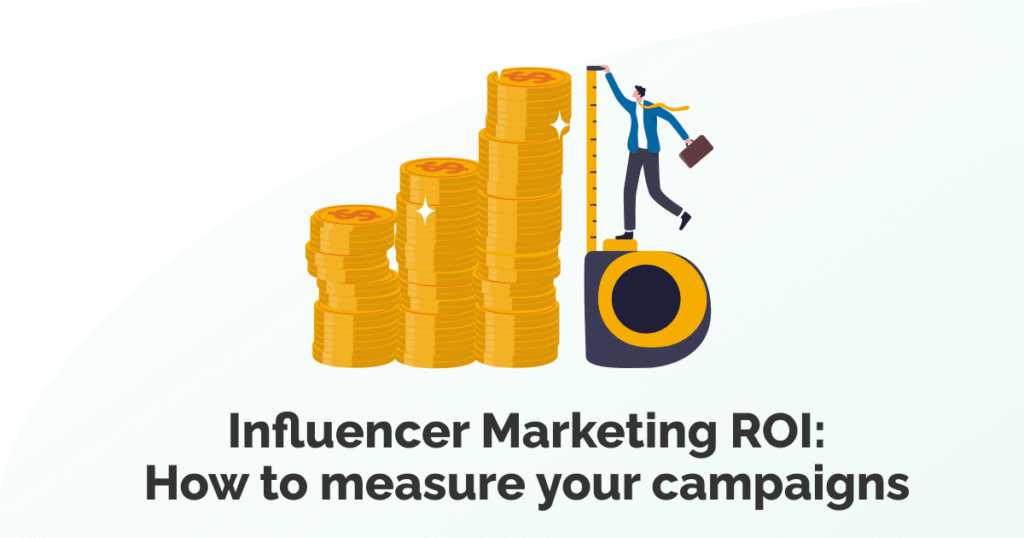Starting a podcast might sound like a leap, but choosing YouTube as your platform is one of the smartest moves you can make. With over 2 billion logged-in monthly users, YouTube offers unparalleled reach and engagement, making it the perfect platform to launch your podcast and connect with a global audience.
Whether you’re sharing insights, telling stories, or engaging in deep conversations, this guide will walk you through everything you need to know to start your podcast on YouTube. From understanding what a YouTube podcast entails to creating content that stands out, we’ve got you covered.
What is a Podcast on YouTube?

A YouTube podcast is a hybrid of traditional podcasting and video content. While conventional podcasts focus on audio, YouTube podcasts often incorporate visual elements, ranging from static images to fully produced video episodes.
The beauty of using YouTube is its versatility. You can:
- Upload audio podcasts with minimal visuals.
- Create engaging video podcasts with dynamic visuals and interactions.
- Host live-streamed podcasts for real-time audience engagement.
This blend allows podcasters to tap into YouTube’s massive audience while enhancing their content with visuals, making it more appealing and accessible.
Why Start a Podcast on YouTube?

- Unmatched Reach: With billions of users, YouTube offers exposure that traditional podcast platforms can’t match.
- Visual Appeal: Enhance your storytelling with visuals, body language, and on-screen elements.
- Monetization Opportunities: Leverage YouTube’s ad revenue, sponsorships, and memberships.
- SEO Advantages: Optimize your podcast with keywords, descriptions, and tags to rank higher in searches.
- Audience Engagement: Build a community through comments, likes, and live interactions.
How to Start a Podcast on YouTube

Step 1: Plan Your Podcast
1. Define Your Niche and Audience Start by identifying your niche—your podcast’s specific focus. Whether it’s true crime, personal finance, or pop culture, a clear niche helps you stand out. Next, define your target audience. Ask yourself:
- What topics interest them?
- What problems can your podcast solve?
- How can you add value to their lives?
2. Choose a Format Your podcast format sets the tone for your content. Popular formats include:
- Solo: One host sharing insights or experiences.
- Interviews: Featuring guests with expertise or interesting stories.
- Co-hosted: Dynamic conversations between two or more hosts.
- Narrative: Scripted storytelling or thematic explorations.
3. Develop a Content Plan Outline the first 10-15 episodes, including topics, guests, and key takeaways. Consistency is crucial, so establish a release schedule—weekly or bi-weekly works best for building momentum.
4. Name and Brand Your Podcast Your podcast’s name should be:
- Memorable
- Relevant to your niche
- Easy to find on search engines
Pair your name with a logo, banner, and cohesive branding to create a professional image.

Step 2: Set Up Your Podcasting Equipment
1. Audio Equipment
- Microphone: A good-quality USB or XLR microphone ensures clear audio.
- Headphones: Use closed-back headphones to monitor sound quality.
- Audio Interface: Necessary for connecting XLR microphones to your computer.
2. Video Equipment (for Video Podcasts)
- Camera: A webcam or DSLR with high resolution.
- Lighting: Softbox or ring lights to enhance video quality.
- Backdrop: A clean, visually appealing background that aligns with your brand.
3. Software
- Recording: Tools like Audacity (audio) or OBS Studio (video).
- Editing: Software such as Adobe Premiere Pro or Final Cut Pro for polished content.
Step 3: Create and Upload Content
1. Record Your Podcast Set up your equipment in a quiet space, ensuring good lighting and sound. Test everything before recording to avoid technical hiccups.
2. Edit for Quality Polish your episodes by removing background noise, adding intros/outros, and enhancing audio/video quality. Use tools like Adobe Audition or GarageBand for audio editing.
3. Optimize for YouTube
- Titles: Use engaging, keyword-rich titles.
- Descriptions: Provide a summary, include keywords, and add links to your social media or website.
- Tags: Use relevant keywords to help YouTube categorize your content.
- Thumbnails: Design eye-catching thumbnails with bold text and visuals.
4. Upload and Schedule Upload your episode, set a premiere date, and schedule regular releases. Consistency builds anticipation and loyalty among your audience.

Pro Tips for Growing Your YouTube Podcast
- Engage with Your Audience Reply to comments, ask for feedback, and build a community around your podcast.
- Collaborate with Creators Partner with other YouTubers or podcasters to expand your reach.
- Promote Across Platforms Share your podcast on social media, email newsletters, and traditional podcast platforms.
- Analyze Performance Use YouTube Analytics to track views, watch time, and audience retention. Adjust your strategy based on data.
- Experiment with Content Incorporate live streams, Q&A sessions, or behind-the-scenes videos to keep your content fresh.
Conclusion
Starting a podcast on YouTube is a rewarding journey that combines creativity, storytelling, and audience engagement. With the right planning, equipment, and strategy, you can turn your ideas into a successful YouTube podcast that resonates with viewers worldwide.
So, what are you waiting for? Grab your mic, hit record, and let your voice be heard!