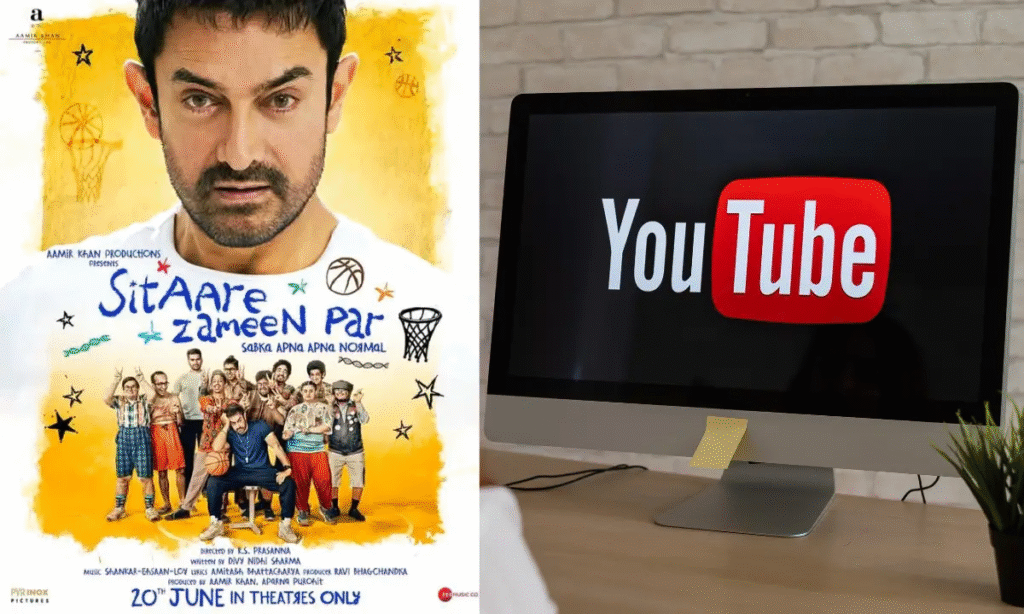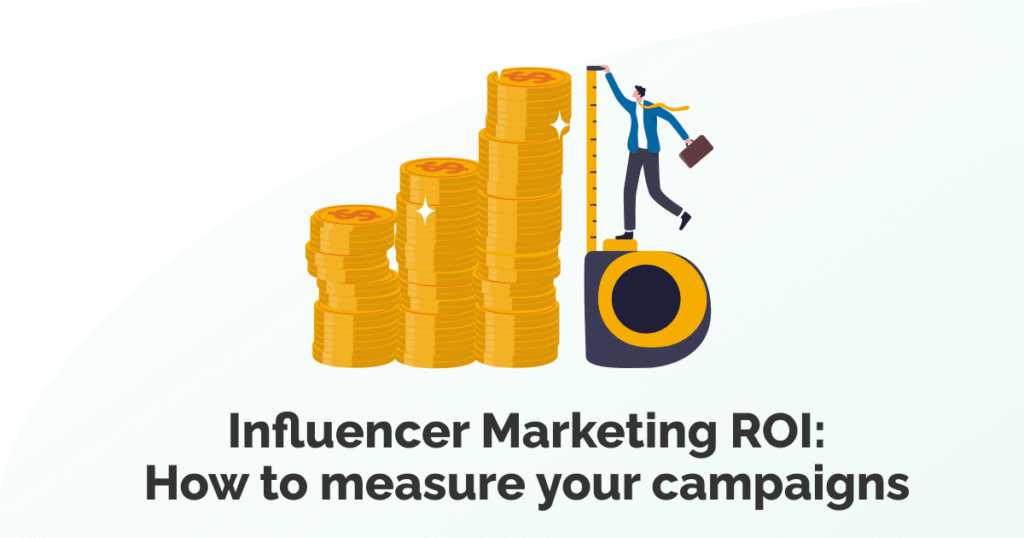The first thing that comes to mind when hearing about films is: ‘Lights. Camera. Action.’, isn’t it? But let me add one more crucial thing, ‘Storyboarding.’ Because as said, “A picture is worth a thousand words”. Creating a storyboard for your short film might sound like an additional step in the filmmaking process, nevertheless, you shouldn’t ignore it. Here are three reasons why film storyboarding is a must:
- A storyboard makes sharing, explaining, and making people understand your vision of your short film easier.
- A storyboard simplifies production because it lists out all the scenes, shots, and camera movements.
- A storyboard can help you save time and money. By using storyboards, you can also ensure that the creation process goes smoothly.
And talking about storyboards, there are several types of storyboards. However, they are typically split amongst two categories in terms of the video production process, which are Traditional and Digital.
Traditional Storyboards
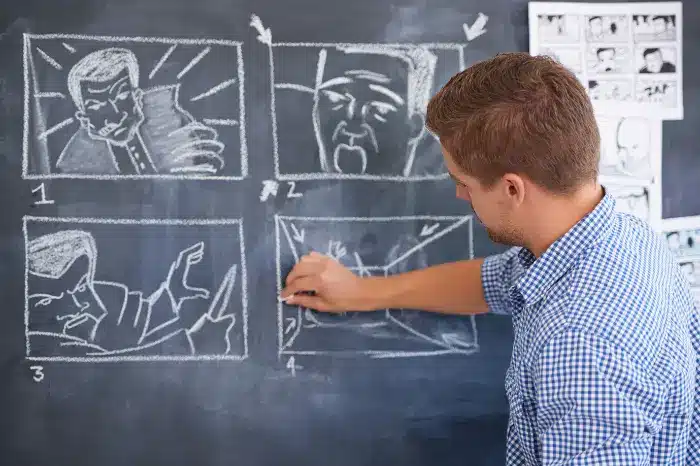
A traditional storyboard is a storyboard made manually by a storyboard artist. In other words, you hand-draw every scene in the video yourself. This is the most time-consuming type of storyboard, as it requires a lot of time and effort. Not only that, but the storyboard artist must also consider any special effects or transitions that might be used in the video or in the making of short film.
Digital Storyboards
On the other hand, a digital storyboard is a storyboard that is created using a drawing program. As opposed to traditional storyboards, digital storyboards are created much quicker. Digital storyboards are a lot more straightforward, as you can quickly add effects and transitions to them.
After knowing this, if you are still thinking if Storyboarding for a short film is important or not? Then let me tell you that as a director, producer, and screenwriter Martin Scorsese said, “The storyboard is the way to visualize the entire movie in advance.” In fact, he makes his own storyboarding before he begins shooting.
Hopefully, this has made it clear to you what a critical role storyboarding plays in filmmaking. In this guide, we’ll walk you through every step of creating a modern storyboard, whether it’s for a documentary, animation, short film or a feature film.
Let’s break this down step by step:
Step 1: Identify key scenes in the script
In order to create a storyboard, it’s vital that you know what story you’re telling. It is best to begin by breaking up the script or narrative you will be working with in your short film. Establishing the parameters for when and where your story takes place, and deciding in which order the events of the story happen chronologically, is the best way to organize your story so you can begin bringing it to life.
A narrative timeline can be created even if your story does not follow a linear path. For example, there might be flashbacks, flash-forwards, shifting perspectives, alternate outcomes, multiple timelines, time travel, etc. Determine and emphasize the story’s key beats, including action, settings, wardrobe, staging, narrative arches, and major plot points. By doing so, you can sketch out the storyboard and figure out how the scenes will be connected.
Step 2: Build a Storyline

There should be a storyboard for every scene that contains the most important elements. However, even though it is a static image, the end result will be a moving video or animation that follows the entire storyline. Keeping this in mind, your storyboard should include motion. For example, you can indicate the direction a person is walking with arrows. Additionally, include any props you will be using, as well as camera angles and framing for each shot. You should include a general outline of each shot’s pertinent details.
Step 3: Now it’s time to get into details
The storyboard can be extremely detailed, depicting every shot with illustrations. As you prepare for your short film, you have too much ground to cover to get this detailed right now. The script of short film might eventually need to be broken down into individual scenes, with a separate storyboard for each. This allows you to create a very detailed representation of the progression of individual scenes and is helpful when it comes to staying organized during short film-making.
- If you’re working on a film and breaking it down shot by shot, create what’s called a shot list. Each shot on the list will require you to think about its composition and other details relating to how it will be filmed.
- Keep in mind that the storyboard is there to provide visual clarity and to keep everyone on the same page. You shouldn’t view it as a work of art in and of itself. When choosing the level of detail for your project, consider the practical aspects. You don’t want your viewer to get lost in trying to interpret your illustrations instead of seeing the bigger picture.
- If a storyboard is well-written, anyone can understand it easily. Potentially, a director, cameraman, scene selector, or even a prop specialist may refer to the storyboard for reference, guidance, and direction.
- Storyboards should generally have no more than 15 frames for a typical 30-second commercial. On average, two seconds should be factored in per frame.
Step 4: Sketch your thumbnails
Now it’s time to start bringing the scenes to life by drawing the sketches you mapped out into the template you designed. Keeping in mind that this is just a rough draft, don’t stress about perfection. You should tinker with the following elements as you sketch each scene, erasing and redrawing as necessary:
- Composition means lighting, foreground/background, color palette, etc.
- Angle from which the camera is shooting whether it’s high or low
- The type of shot means detailing the frames with details like wide shots, close-ups, over-the-shoulder shots, tracking shots, etc.
- List of Props and objects needed in the frame
- List all the Actors, people, animals, etc required.
- If any scene needs any Special effects, list it down too.
Step 5: Describe what happens in each frame and it will be shotted?
Consider how each frame will look and feel as a moving sequence, even though it’s a static image. Describes the style, mood, and behavior of characters. Consider how the camera will move through the shot and how you will transition from one scene to another. Add details about the sound to help your team imagine the emotion and drama you’re trying to capture.
Next, to make people you’re working with visualize the shot more clearly, you can do this:
- Instead of drawing all of your characters as though they were standing on the same horizontal line, put them in perspective.
- Have some standing a little further from the camera and some standing closer. The ones standing further from the camera should appear smaller, with their feet higher up on the page, and the ones standing closer should appear larger, with their feet lower on the page.
When it’s time to translate the storyboard to film, you’ll have a much better idea of how to direct the shot.
Step 6: Share it with your team

After you have finished creating your storyboard, invite your team to review it and share their feedback. Seeing how others interpret your vision is the perfect opportunity to improve the story. Additionally, it’s an excellent time to make any final adjustments during pre-production. According to everyone’s feedback, you may need to reorder your frames or edit the content.
Step 7: The final stage
Now this stage is going to be a bit technical. The purpose of this step is to turn your rough draft into a properly formatted document. In simple words, the setup should look similar to that of a comic book, with rows of square cells that show how the scene will look on a screen. If you prefer, you can use Adobe Illustrator, storyboardthat.com, Microsoft PowerPoint, Amazon’s Storyteller, or InDesign to create a storyboard template in vertical or horizontal format.
- The cell sizes should be drawn in the same aspect ratio as the finished video, such as 4:3 for a TV screen or 16:9 for a feature film screen. You can purchase special thumbnail sheets with these dimensions.
- A storyboard template for advertising should be comprised of rectangular frames into which you insert the visuals.
- If you want to include captions, make sure there’s space where you can write in video descriptions.
- There should also be a column for the audio, which is where you include the dialogue and sounds or music.
- If you find yourself storyboarding for more than one project, it helps to have a good Wacom tablet, so you can board directly into Photoshop.
- Here is the tip, if you don’t want to design the images, you can hire a storyboard artist to provide the drawings. You will describe what goes on each frame and give the artist a written script to work from. He or she will provide you with either black and white or color illustrated frames that you can scan into the board in sequential order.
Don’t worry if your drawing skills are lacking. Plenty of people use simple stick figures to create storyboards. In order to help you, we will cover some of the best storyboarding tools you can use to make better storyboarding outputs.

Photoshop
If you’re already well-versed in Photoshop, you can use that to create your storyboard. There are even a bunch of free storyboard templates that you can upload right to Photoshop, making it affordable and easy to create your own storyboards.
StudioBinder
StudioBinder provides customizable solutions for production managers, such as script breakdowns, shot lists, storyboards, shooting schedules, contact lists, task management and calendars, and more. Available at several different subscription levels, as well as for a free trial, the website also publishes a helpful blog filled with tips for preproduction.
Storyboarder by Wonder Unit
Storyboarder is open source and free, making it one of your best options if you’re working with a smaller budget. The program has a clean interface with all the necessary tools at your disposal, so it’s easy to quickly draw shapes and characters. You can also write dialogue, and enter timing information and shot type.
FrameForge Storyboard Studio
FrameForge offers Core and Professional versions of their product. The Professional option allows you to plan where you’ll place dollies and cranes (down to the inch). The software lets you import a script from any scriptwriting program. Plus, the storyboards include movement arrows, framing notations, angle of view, focal length, and more, so everyone on your video team, from preparation to production, is on the same page.
Boords Storyboard Creator
This online storyboarding software allows you to easily collaborate with your team in a user-friendly web app. You can add images to each storyboard card and jot down quick notes for each progressive step of your video. Specify sound, action, lighting, and camera details, all without any advanced technical knowledge. The power of this tool lies in its ease of use. While Storyboarder and FrameForge have a slight learning curve, Boords is one of those tools that you can simply access and start using straightaway.
Now that your storyboard is complete, you have a clear vision for your film! Remember, just as creativity and inspiration are constantly evolving, so are ideas.
Concluding all, we have learnt that Storyboards are sketches of your story in which you depict characters, events, backgrounds, and scenery. The slides help to see the big picture of the whole story.
In addition, many people have dedicated their entire careers to storyboarding because it combines disciplines and techniques like illustration, writing, and production. As you get started in any careers related to filmmaking or motion picture career, keep in mind that a good storyboard is an integral part of the creative process, one that will help you successfully translate your vision into a work of art.