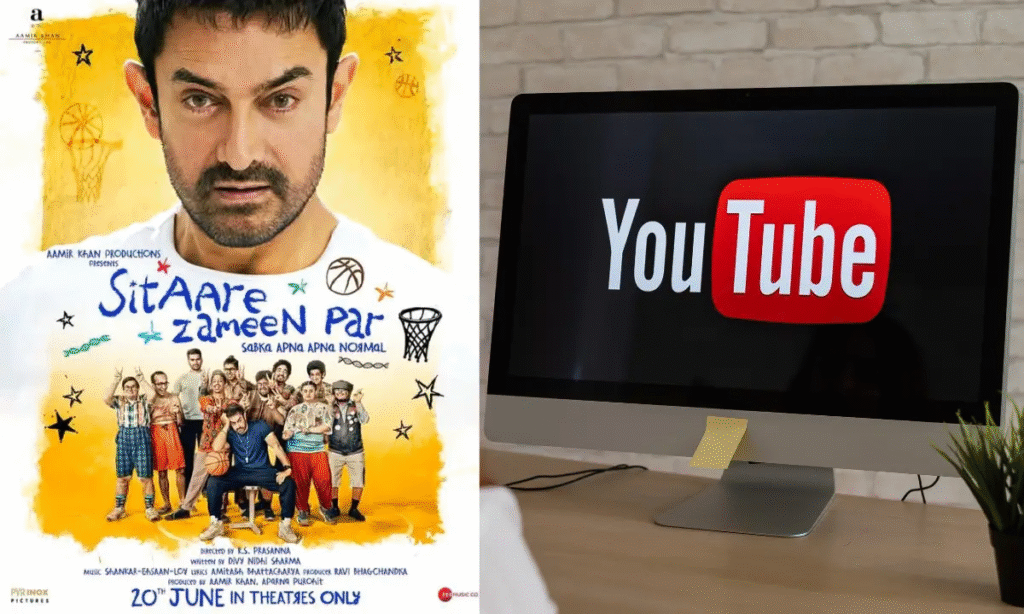In the competitive landscape of the internet, where attention spans are short and expectations for speed are high, the performance of your website can make or break your success. In this comprehensive guide, we will delve deep into the factors that influence page speed, why it matters for both user experience and SEO, and practical strategies to enhance your website’s performance.
Understanding Page Speed and Its Importance
What is Page Speed?

Page speed refers to the time it takes for a web page to fully load its content and become interactive for users. It’s not merely a matter of convenience; it directly impacts user experience (UX), engagement metrics, and even search engine rankings. Visitors today expect websites to load quickly, and any delays can lead to frustration and increased bounce rates.
Why Does Page Speed Matter?
From a user perspective, faster-loading pages provide a smoother experience, reducing the likelihood of users abandoning your site out of impatience. For businesses and website owners, the impact goes beyond user satisfaction. Google and other search engines prioritize fast-loading websites in their search results because they understand that a positive user experience includes fast access to information.

Factors Influencing Page Speed
Several factors contribute to the speed at which your pages load:
- Server Response Time: The time it takes for your web server to respond to a request from a browser.
- Image Optimization: Large, uncompressed images can significantly slow down page load times. Optimizing images through compression and resizing can dramatically improve performance without sacrificing visual quality.
- Code Efficiency: The way your website’s code (HTML, CSS, JavaScript) is structured and executed affects how quickly a page load. Minifying CSS and JavaScript files by removing unnecessary characters and formatting can reduce file sizes and improve load times.
- Browser Caching: Instructing browsers to store static resources like images, CSS files, and JavaScript files can speed up subsequent visits to your site by reducing the need to re-download those resources every time.
- Use of Content Delivery Networks (CDNs): CDNs distribute your website’s static content (like images, CSS, JavaScript) across multiple servers worldwide. This reduces the physical distance between your users and your website’s server, leading to faster load times.
Why Measure Website Performance?
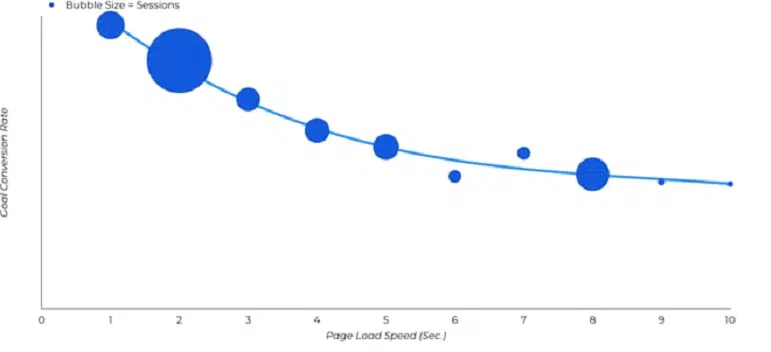
Before implementing any improvements, it’s essential to establish a baseline by measuring your website’s current performance. Tools like Google Lighthouse, Web Page Test, and Pingdom provide detailed insights into various performance metrics, including:
- Largest Content Paint (LCP): Measures how long it takes for the largest content element on a page to load.
- First Input Delay (FID): Measures the time it takes for a page to become interactive.
- Cumulative Layout Shift (CLS): Measures the visual stability of a page as it loads.
These metrics not only help diagnose specific performance issues but also align with Google’s Core Web Vitals, which are crucial for SEO and overall user experience.
Nine Strategies to Improve Page Loading Speed
Let’s dive into practical strategies you can implement to enhance your website’s performance:
- Optimize Images: Images often constitute a significant portion of a web page’s total size. By optimizing images through compression (reducing file size) and resizing (scaling images appropriately), you can significantly reduce load times without compromising visual quality.
- Reduce HTTP Requests: Each element on a web page (images, scripts, CSS files) typically requires a separate HTTP request to the server. Minimizing the number of these requests by combining CSS and JavaScript files, using CSS sprites, and reducing unnecessary images can speed up page loading.
- Utilize Browser Caching: Browser caching instructs browsers to store certain types of files locally. When a user revisits your site, their browser can retrieve these files from the cache rather than downloading them again, reducing load times.
- Optimize JavaScript Execution: JavaScript can significantly impact page load times, especially when it blocks other resources from loading. Review and optimize your JavaScript code by removing unused scripts, minimizing render-blocking scripts, and deferring non-essential scripts to load after the main content.
- Limit External Scripts: Scripts loaded from external sources, such as third-party analytics or advertising platforms, can introduce delays in page loading. Evaluate the necessity of each external script and consider deferring their loading or loading them asynchronously.
- Avoid Excessive Redirects: Redirects instruct browsers to visit a different URL instead of the originally requested one. While redirects are sometimes necessary, excessive redirects can increase page load times. Minimize unnecessary redirects whenever possible.
- Minify CSS and JavaScript: Minification involves removing unnecessary whitespace, comments, and formatting from CSS and JavaScript files. This reduces file sizes and improves load times by allowing browsers to parse and execute the code more quickly.
- Choose Fast Hosting: The speed and reliability of your web hosting provider’s servers directly impact how quickly your website responds to user requests. Choose a hosting provider with fast server response times and robust infrastructure to support your website’s needs
- Implement a Content Delivery Network (CDN): A CDN consists of a network of servers distributed geographically. By caching static content (like images, CSS, JavaScript) on these servers closer to your users, CDNs can reduce latency and improve load times for users around the world.
How Cloudflare Enhances Web Performance
Cloudflare offers a suite of tools designed to optimize web performance and enhance security:
- High-Performing DNS: Cloudflare’s DNS service resolves domain names quickly, improving the time it takes for browsers to initiate a connection to your website.
- Content Delivery Network (CDN): Cloudflare’s CDN caches content across its global network of servers, reducing the distance between your website and its visitors and thereby improving load times.
- Image and Mobile Optimization: Cloudflare automatically optimizes images and serves them in a format that’s best suited for each user’s device, improving both speed and user experience.
- DDoS Protection: : Cloudflare’s robust security features protect your website from malicious attacks, ensuring that performance remains stable even during periods of high traffic or attacks.
Improving your website’s speed and performance isn’t just a matter of optimizing for better user experience; it’s also crucial for achieving higher search engine rankings and maintaining competitive visibility. By implementing the strategies outlined in this guide—such as optimizing images, reducing HTTP requests, leveraging browser caching, and utilizing tools like Google Lighthouse and Cloudflare—you can significantly enhance your website’s performance metrics.
Start by assessing your current performance using performance measurement tools, identify areas for improvement based on metrics like LCP, FID, and CLS, and gradually implement the strategies outlined here. By prioritizing speed and performance optimization, you can create a seamless and engaging user experience that encourages visitors to explore your site further, improves your site’s SEO performance, and ultimately contributes to your overall business success.
If you want to learn more about the tips and tricks of how to make a website that ranks high on Google and generate more leads do read our other blog posts.