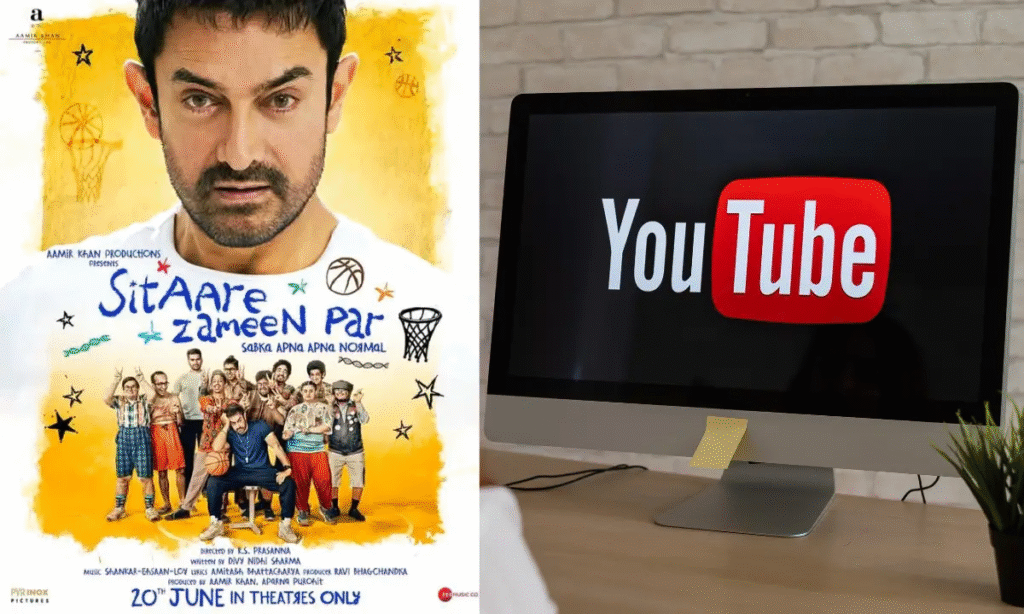Web development tools have improved a lot in recent years. Now, we can use
well-tested libraries to work more efficiently and create better responsive
designs.
We can also collaborate more easily thanks to improved version control systems.
From browser add-ons and plugins to code processors, there are more options
than ever for building great web applications.
However, with so many tools available, choosing the right one can be a bit
overwhelming.
To help, we’ve made a list of essential frontend development tools. If you’re
interested in a specific tool, just pick it from the list below –
1. Sublime Text
Sublime Text is a popular code editor known for its speed and simplicity. It’s designed to
be very efficient, with lots of handy keyboard shortcuts that save time. For example, you
can edit multiple lines of code at once or quickly jump to different files and symbols in
your project. These features are very helpful when you spend many hours a day coding.
Even with many new AI tools being introduced, Sublime Text remains a favorite
because it’s reliable and user-friendly.
2. Chrome Developer Tools
Chrome Developer Tools are built into the Chrome and Safari browsers and are
essential for any web developer. These tools let you edit your HTML and CSS directly in
the browser, debug JavaScript, and see how your website performs in real time. You
can also use network tools to optimize your site’s loading speed and view a timeline of
what the browser is doing at any moment. Google updates these tools every six weeks,
so it’s a good idea to check their website and YouTube channel regularly to keep up with
new features.
3. jQuery
JavaScript is a key language for frontend development, but it can be difficult to work
with due to browser inconsistencies and complex syntax. jQuery, a small and fast
JavaScript library, helps solve these problems. It simplifies tasks like creating
animations, adding plugins, and navigating documents. jQuery has been around since
2006 and is still widely used because it makes JavaScript easier to manage. By using
jQuery, you can write less code and get more done, making your development process
smoother and more efficient.
4. GitHub
Version control is crucial for any developer, and GitHub is one of the best platforms for
this purpose. GitHub lets you track changes in your code, revert to previous versions if
something goes wrong, and collaborate with other developers. It also has a large
community of open-source projects, which is great for learning and contributing. GitHub
recently introduced GitHub Copilot, an AI-powered coding assistant that helps you write
code faster and with fewer errors. Learning how to use GitHub is important for any
developer, as it improves your workflow and helps you collaborate more effectively with
others.
Learn to Push Your Code to GitHub in 10 Minutes (Beginner Video)
5. CodePen
CodePen is a popular tool among frontend developers for showcasing HTML, CSS, and
JavaScript snippets. It’s been around since 2012 and continues to be a favorite because
it’s easy to use and very useful for learning and inspiration. You can use CodePen to
build and display your web developer portfolio, showing both the code and how it looks
to users. As more people learn to code, CodePen’s community grows, making it a
valuable resource for discovering new techniques and sharing your work with others.
6. Angular
Angular, developed by Google, is a powerful framework for building web applications.
HTML, the standard language for creating web pages, struggles with dynamic views,
but Angular solves this problem by extending HTML’s capabilities. Angular started as
AngularJS and has evolved significantly, with the latest version being Angular 14. It is
now based on TypeScript, which offers better performance and maintainability
compared to JavaScript. Angular is great for developing complex and dynamic web
applications, making it a top choice for many frontend developers. Learning Angular can
open up opportunities to create sophisticated and responsive web applications.
7. Sass
In web development, it’s important to write clean and maintainable code. Sass
(Syntactically Awesome Style Sheets) is a CSS preprocessor that helps you do just that.
Sass allows you to use variables, nesting, and mixins, which reduce the amount of
repetitive code you need to write. It compiles into standard CSS, making it compatible
with all browsers. Although it can be a bit challenging to learn at first, Sass is worth the
effort because it streamlines your workflow and makes your stylesheets easier to
manage. Using Sass helps keep your code DRY (Don’t Repeat Yourself), which is a key
principle in writing maintainable code.
Web development tools have improved significantly, giving developers many options to
make their work easier and more efficient. Sublime Text, Chrome Developer Tools,
jQuery, GitHub, CodePen, Angular, and Sass are some of the best tools available in Each tool addresses different aspects of web development, from editing and debugging code to version control and style management. By adding these tools into your workflow, you can enhance your productivity and keep up with the rapidly changing world of web development. Whether you’re a beginner or an experienced developer, these tools will help you build better and more responsive web applications.
If you want to read more about how you can integrate various types of tools to enhance
your grip on social media without the use of websites, yes you heard that right! Do check
out our blog on Affiliate Marketing without the use of any websites!